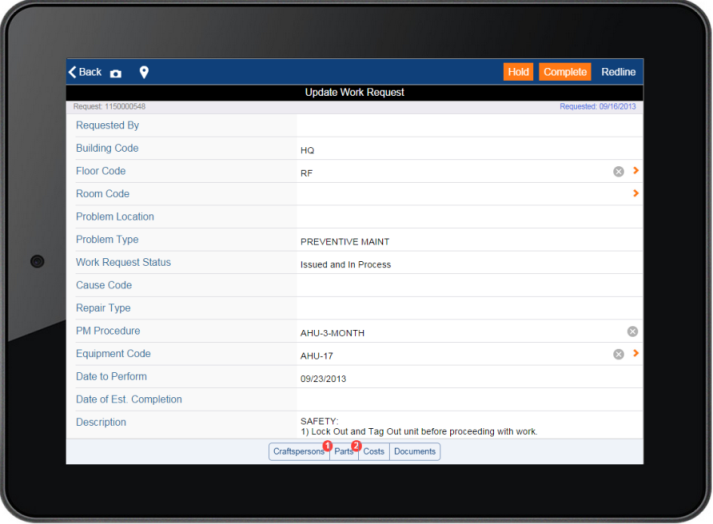
This release adds a series of new features to enhance the productivity of craftspersons in the field.
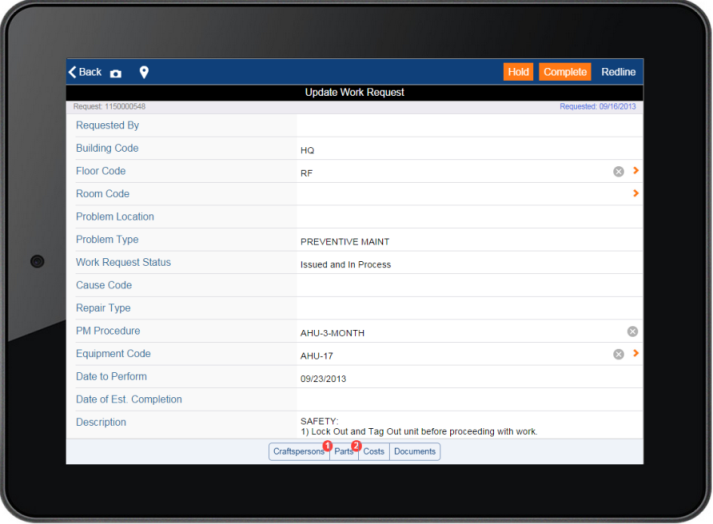
Work Teams. Craftspersons with the appropriate permissions will see a new tab on their App -- the Approved tab. This holds all work for their work team that has been approved but not assigned. Craftspersons can pull down and self-assign appropriate work -- taking advantage of their location, their particular expertise, or a gap in their schedule.
Redlining. Drawings and photos can be redlined and saved with survey records for Work Requests.
Barcode Scanning. The barcoding feature speeds work because it enables you to search for equipment by scanning the barcode on the equipment item. The App can use the mobile device's built-in camera to scan a wide variety of barcode formats, such as UPC, Data Matrix, or QR codes. You can use barcodes to quickly search by work request number, equipment ID, or room number.
Start and Stop Work Timer. The App now has a start and stop timer function to accurately record the Time Started, Time Finished, and Actual Hours field values. The craftsperson can also adjust the hours manually as needed.
Assigned Craftspersons. The labor form shows all craftspersons assigned to a work request (although each user can only edit their own time).
Attached Checklists. Supervisors working with the Web Central On Demand Work or Preventive Maintenance application can attach procedures and checklists to work requests in docx, pdf, xlsx, or ppt format. Craftspersons can view any of these document types in the Maintenance App as part of the work request.
Swipe Navigation. Swiping right to left will advance to the next work request in the queue.
| Copyright © 1984-2015, ARCHIBUS, Inc. All rights reserved. |